New Agents
NOTE: Some of this information found in the attachments at the bottom may be out of date, but will be updated asap.
Hi,
I'm Erik, the Marketing Director here at Coldwell Banker Ellison Realty. First, I would like to welcome you to our Company! We are so happy to have you. If you are being onboarded, then it means that the below list of items have been completed for you by the administrative staff and ready for you to explore.
Your profiles on each of the platforms should be ready and able to be edited by both Marketing and yourself.
1. Agent/EllisonRealty.com: You have been added to www.ellisonrealty.com. You can manipulate your profile and website information through ellisonrealty.com as well as access your RealistIQ office platform. Your login ID is first-initial-last-name (i.e. jdoe). Your password will be your capital-last-initial-last-name-numerical-one (i.e. Doe1). There are tutorials with regard to enhancing your profile and web page once you log in. These tutorials can be viewed here.
2. Realtor.com: A guide to www.Realtor.com is available in the Marketing Downloads under Resources. It can be downloaded from here. This is a guide designed to assist you with your Realtor.com dashboard, including login access, setup, settings, managing listings and managing your profile. Video tutorials will be provided soon.
3. Coldwellbanker.com – To update and manage your agent profile, please log onto coldwellbanker.com and use the new Agent Inline Editor. Or from the www.cbexchange.com home page, select “Agent Inline Editor” from the springboard. See attached further instructions. The system defaults to “do not show cell number in internet”. If you would like your cell phone number to show on your profile, please make the change in your profile.
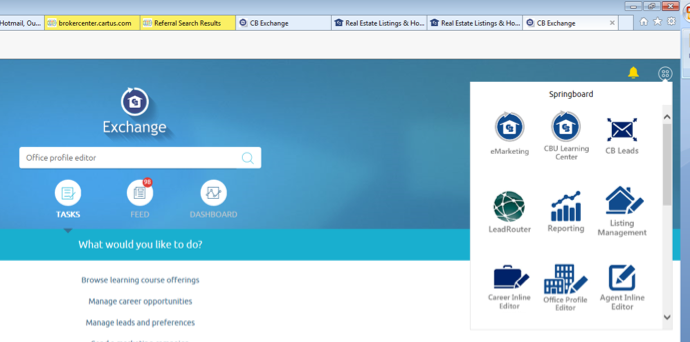
4. Trulia.com: Please reference this link to begin logging in and using this resource here.
5. Zillow.com: Please reference this link to login and access this resource here. For additional guides and to read up on valuable marketing tips using Zillow and Trulia, please click here.
6. FlexMLS: To access, edit your profile information, upload listings or photos, please click here.
7. CBExchange: To access CBExchange and start your e-Marketing campaign, watch tutorials, and access LeadRouter and ZAP, click here.
8. Dotloop: To access your login and view tutorials on this resource, click here.
9. Facebook for Business: Facebook has become one of the largest resources for online real estate. It is highly recommended that you prioritize an online presence on Facebook to promote your listings and real estate activity. To access Facebook for Business, login, tutorials about Marketing and Ad Development, as well as resources about Instagram, Messenger or to create Ads and Pages, click here.
10. For more tips and tricks using social media to promote your real estate, download this PDF here.
Your profile pages on each of the sites mentioned can be personalized. I encourage you to take advantage of this. Below are some additional attachments to download for your use. Please let me know if you have any questions or need help with any of the above.
Regards,
Erik Vina
Marketing Director
Coldwell Banker Ellison Realty
2226 East Silver Springs Boulevard
Ocala, FL 34470
P: (352) 547.2644 C: (239) 682.4212
This email address is being protected from spambots. You need JavaScript enabled to view it.